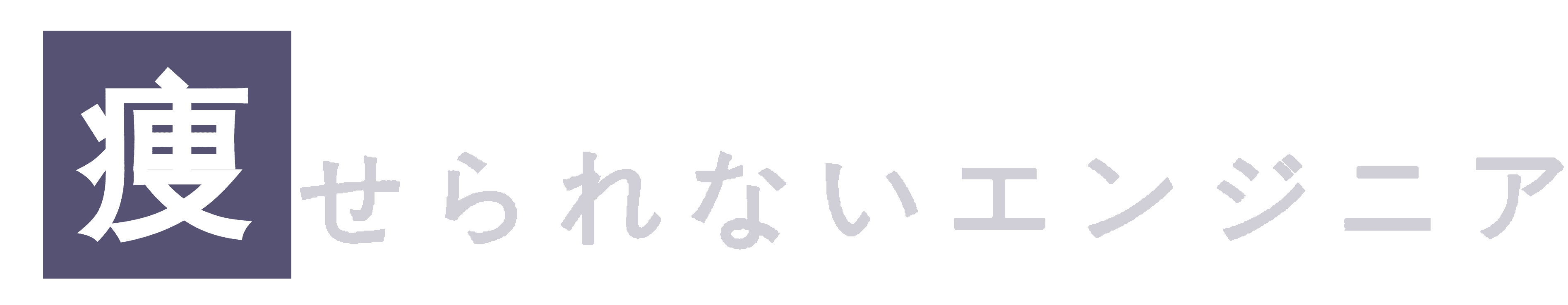emotionの書き方色々
目次
この記事はQiitaに投稿していたものです。 このブログに自身のアウトプットをまとめるための再投稿です。 また、この記事の執筆は2020年12月22日なので現状の状態と異なる可能性があります。
emotionとは?
emotion-Introduction CSS in JSをするためのライブラリ
基本的な書き方
<style>
.hoge{
color: red;
}
</style>
import { css } from 'emotion'
const hoge = css`
color: red;
`
疑似クラスを置き換える
<style>
.hoge{
color: red;
}
.hoge:hover{
color:green;
}
</style>
import { css, cx } from 'emotion'
const hoge = css`
color: red;
&:hover {
color:green;
}
`
疑似要素を置き換える
<style>
.hoge{
color: red;
}
.hoge::before{
color:green;
}
</style>
import { css, cx } from 'emotion'
const hoge = css`
color: red;
&::before{
color:green;
}
`
composesを置き換える
<style>
.hoge{
margin: auto;
padding: 0;
}
.hogehoge{
composes: hoge;
padding-bottom: 10px;
}
</style>
import { css, cx } from 'emotion'
const hoge = css`
margin: auto;
padding: 0;
`
const hogehoge = cx(hoge, css`
padding-bottom: 10px;
`)
keyframeを置き換える
<style>
.square {
animation: loader 2s infinite ease;
}
@keyframes loader {
0% {
transform: rotate(0deg);
}
50% {
transform: rotate(180deg);
}
100% {
transform: rotate(360deg);
}
}
</style>
import { css, keyframes } from 'emotion'
const loader = keyframes`
0% {
transform: rotate(0deg);
}
50% {
transform: rotate(180deg);
}
100% {
transform: rotate(360deg);
}
`
const square = css`
animation: ${loader} 2s infinite ease;
`
Modernizrを使っている場合
<style>
.hoge{
background-image: url('~assets/img/hoge.webp');
}
.no-webp .hoge{
background-image: url('~assets/img/hoge.png');
}
</style>
import { css } from 'emotion'
const hoge = css`
background-image: url('~assets/img/hoge.webp');
.no-webp & {
background-image: url(${require('~/assets/img/hoge.png')});
}
`